I’ve not been able to make it work reliably with photos backed up using immich on my android phone, is if working for you? I read somewhere storage templates are not very robust/reliable.
The Hobbyist
Just a stranger trying things.
- 12 Posts
- 378 Comments

 341·26 天前
341·26 天前If they have an issue with copyright infringement, they should discuss with OpenAI, Microsoft, Google, Anthropic and more.

 3·27 天前
3·27 天前I have been using it for about a year. There is zero advertisement anywhere. No sponsored posts. Just pure search. And they give you quite some good tools to derank or delist websites for you to define your own quality of search results, it’s very effective. They also go the extra mile of de-ranking websites with many trackers as that apparently correlates with SEO which normally doesn’t track with result quality. It’s a very refreshing take on the web. I love it :)
Edit: they also have an extension which allows you to search while being logged out using tokens which improves privacy, in case you want to go the extra mile.

 4·1 个月前
4·1 个月前I salute the effort, but it would really drive the point home if you also tracked changes to the settings available as well, as in settings disappearing and new settings appearing. The default values for those new settings is also crucial, and finding out about a setting no longer being available could also be useful.
Patient gamer never disappoints :)

 2·1 个月前
2·1 个月前Yes it does. Are you using Firefox? And you can’t resolve local ip addresses, so that’s why you are setting this exception?

 1·1 个月前
1·1 个月前Wouldn’t that require me to use tailscale even at home on my home network? It also does not provide HTTPS unless you maybe use magic DNS, but then we’re back to using a public domain I guess.

 1·1 个月前
1·1 个月前Since it knows the DNS will always be public, it also knows that the 192.168.10.20 address is not routable on the internet where it found it.
That is in fact not it. I left the default firefox DNS setting. I simply enabled
network.trr.allow-rfc1918from within theabout:configwhich allows the resolution of local IP addresses. It now works. All my DNS are public, I make no use of any private, local DNS.

 1·1 个月前
1·1 个月前This was not required in my case, but maybe it solves other issues?

 1·1 个月前
1·1 个月前Works flawlessly with my tailscale setup :) Thanks for asking! I’m not trying to expose anything to the open. Just for me personally, from home or remotely using my VPN.

 2·1 个月前
2·1 个月前Thanks for your response. Indeed, this is only for myself within my home network. No split DNS required, the public DNS record mentions my local private IP address which of course will only resolve to my homeserver from within my home network and will not lead anywhere for anyone else from any other network. That’s all what makes this great. Yes, I did the DNS challenge as I mentioned in my OP and retrieved a wildcard certificate for all my local needs :)

 2·1 个月前
2·1 个月前Yes, I now managed to make it fully work on firefox too, needed to set
network.trr.allow-rfc1918totruein theabout:configsettings! :)

 1·1 个月前
1·1 个月前so some apps (like Firefox) with internal hard-coded DNS functions
Thank you! This was the information I needed! It landed me on this page https://support.mozilla.org/en-US/kb/firefox-dns-over-https which shows
When DoH is enabled, Firefox by default directs DoH queries to DNS servers that are operated by a trusted partner, which has the ability to see users' queriesand lead me to this page https://wiki.mozilla.org/Trusted_Recursive_Resolver where I was able to read more about it. That explains why it does not work, I appreciate the insight!

 2·1 个月前
2·1 个月前No, it is not fully working. Many have tried to explain to you that your setup only works for YOU on YOUR subnet.
That’s exactly what I want. I don’t know why you thought I wanted something else? I’m trying to reach services in my home network from home, using HTTPS, without requiring a local DNS or to load self-signed certificates.
EDIT: I realize I maybe could’ve made a better job at explaining that the intention was for it to work exclusively for me on my home network.

 1·1 个月前
1·1 个月前Yes, it was an attempt at doing on step at the time, but I realize I’ve been able to make it work in some browsers and on some DNS using HTTPS, as hoped. I’m now mostly trying to solve specific DNS issues, trying to understand why there are some cases where it’s not working (i.e. in Firefox regardless of DNS setting, or when calling
dig,curlorhost).

 1·1 个月前
1·1 个月前Opening up the network developer tools in Firefox, I’m seeing the following error:
NS_ERROR_UNKNOWN_HOST, though I haven’t been able to determine how to solve this yet. It does make sense, because it would also explain why curl is unable to resolve it, if the nameserver is unreachable. I’m still confused though, because cloudflare, google and most other DNS’s I’ve tried work without issue. Even setting google’s dns in firefox does not resolve it.

 1·1 个月前
1·1 个月前This was a good suggestion, indeed other browsers seem to work just fine, I updated my post with a new edit. I’m making progress, it seems I’m having some specific issue with Firefox, my default browser. And your last point was also spot-on, though I only understand now what you meant now that I figured out the port-80 resolution loop trap.

 2·1 个月前
2·1 个月前It does work. In my first edit I’m sharing multiple examples of others making it work, and I’ve made it work in some cases which I explain in my second edit. I’m not using an HTTP challenge, but a DNS challenge which is not specific to any IP address and does not require the IP address to be reachable from outside my network. I only care about accessing the endpoint from within my home network. The use of a real domain allows me to make use of the public chain of trust infrastructure and DNS allowing me to reach my homeserver using any device without having to setup any specific local DNS or installing any custom certificate on any of my devices.

 2·1 个月前
2·1 个月前If I put my registrar’s DNS, or cloudflare or google, it works just fine in dig, here with google:
; <<>> DiG 9.18.39 <<>> @8.8.8.8 mydomain.tld ; (1 server found) ;; global options: +cmd ;; Got answer: ;; ->>HEADER<<- opcode: QUERY, status: NOERROR, id: 1301 ;; flags: qr rd ra ad; QUERY: 1, ANSWER: 1, AUTHORITY: 0, ADDITIONAL: 1 ;; OPT PSEUDOSECTION: ; EDNS: version: 0, flags:; udp: 512 ;; QUESTION SECTION: ;mydomain.tld. IN A ;; ANSWER SECTION: mydomain.tld. 3600 IN A 192.168.10.20 ;; Query time: 34 msec ;; SERVER: 8.8.8.8#53(8.8.8.8) (UDP) ;; WHEN: Sun Oct 05 15:51:47 CEST 2025 ;; MSG SIZE rcvd: 60





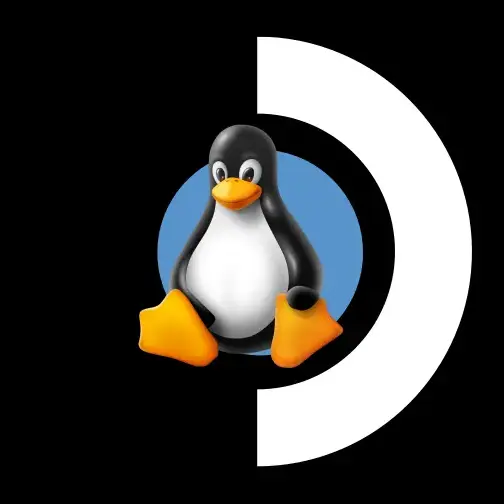




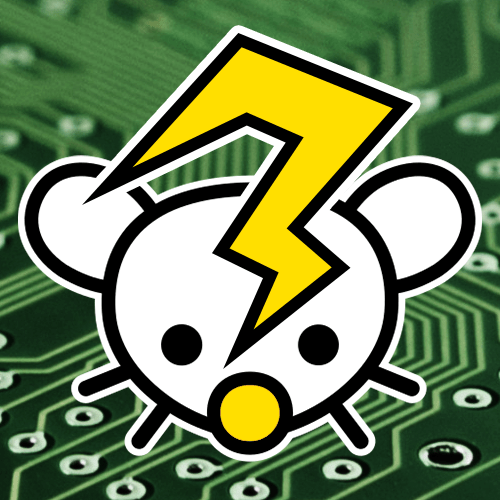
Same, using the default storage template.