

I’m running on postmarketOS, SailfishOS includes significant proprietary components, besides firmware. Like the user-interface. My Android daily driver is already running strict FOSS-only ROM and apps (with an exception in firmware), there’s no reason for me to switch to sometbing proprietary.




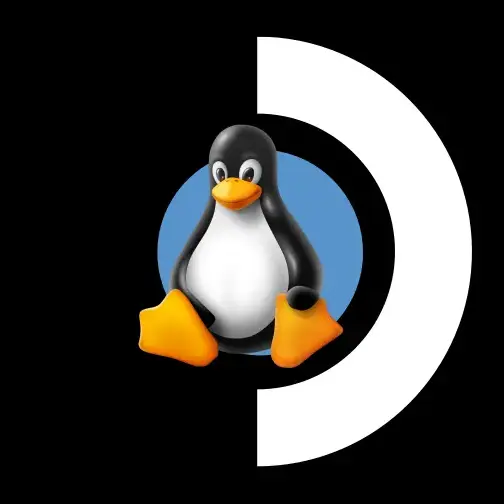
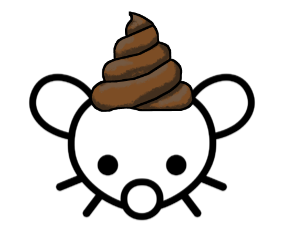


The RomM project does exactly that